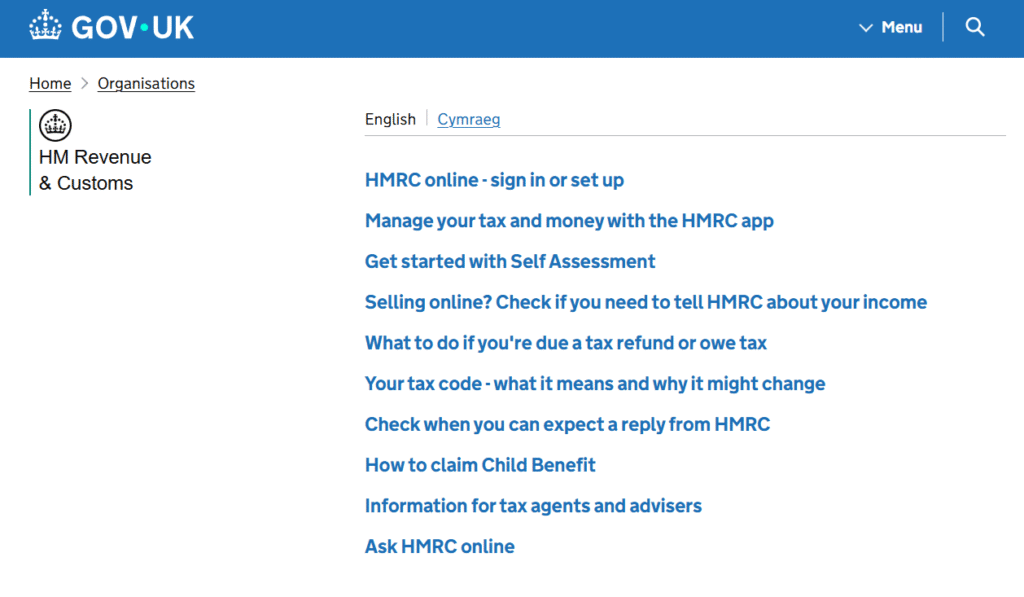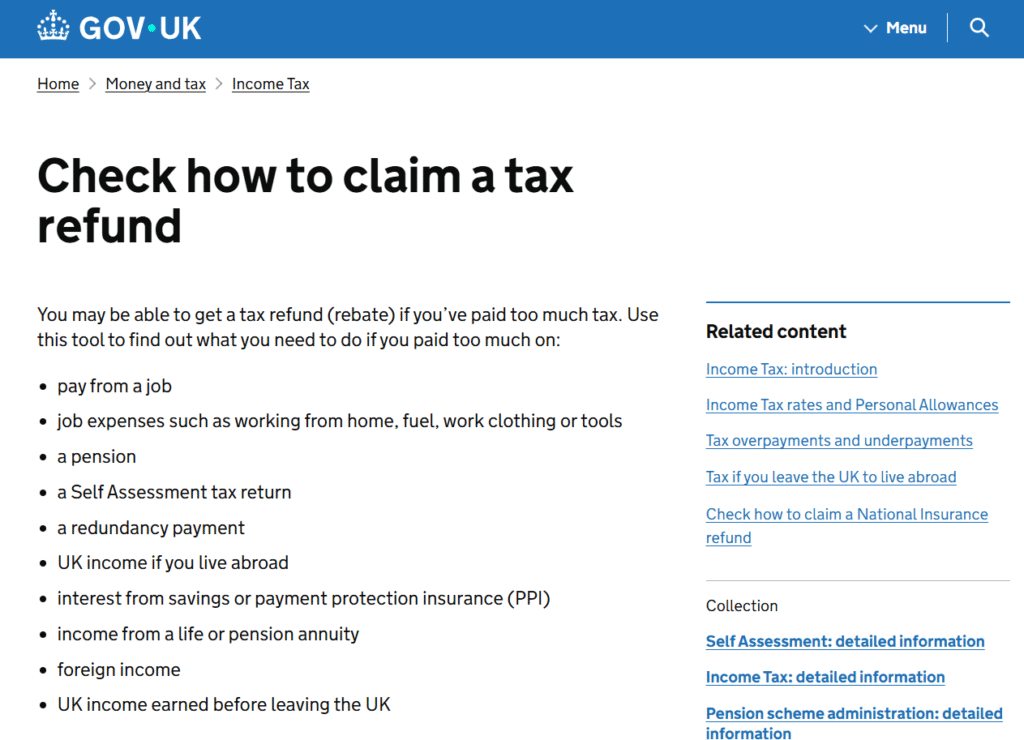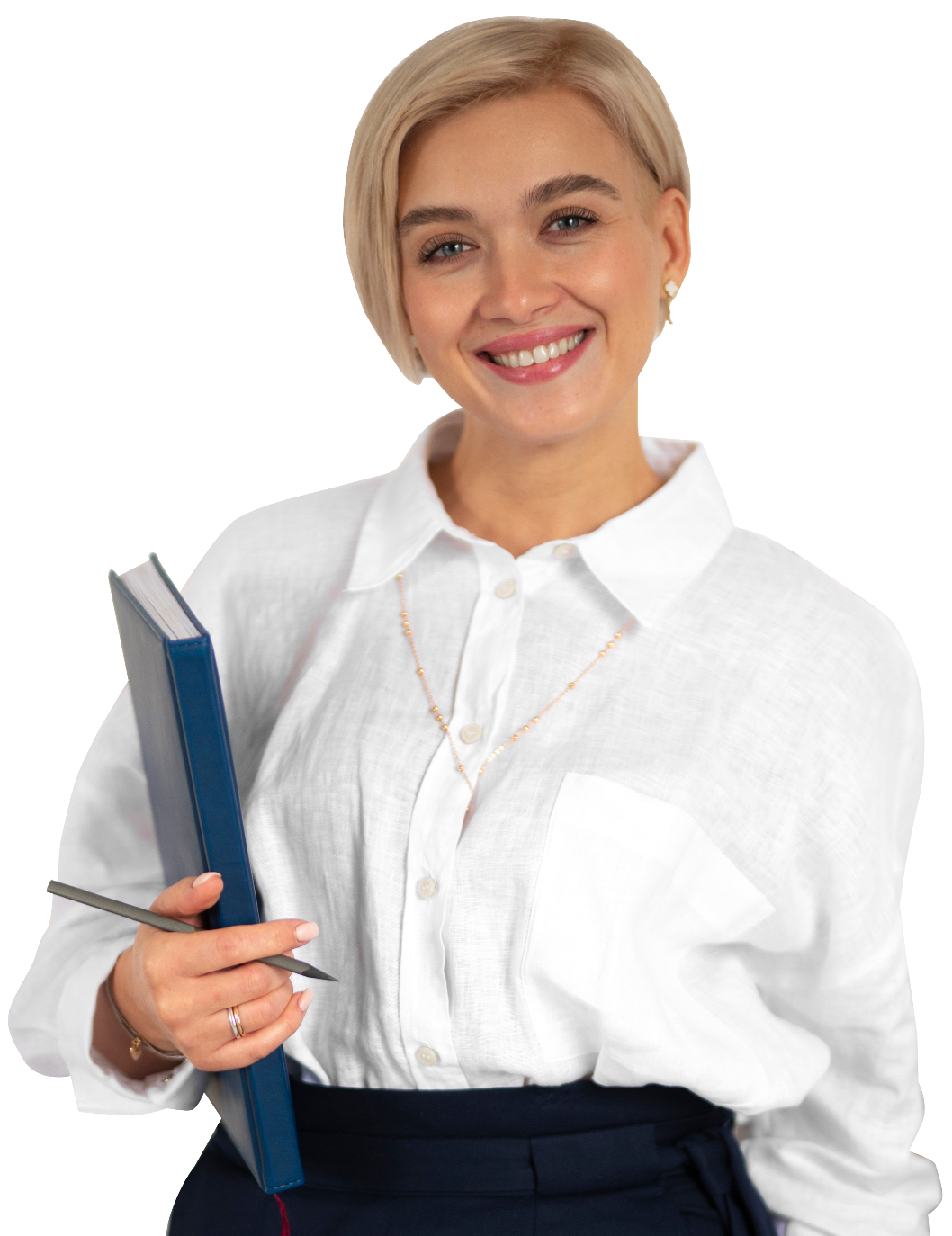HMRC Tax Rebate Form Explained – How to Claim Back Overpaid Tax
Many people in the UK pay more tax than they should – often without realising it. If you’ve overpaid, you may be entitled to a refund through the HMRC tax rebate form. Whether you’ve changed jobs, stopped working, retired, or had irregular income, completing the correct tax reclaim form HMRC ensures that your money comes back to you quickly.
What is an HMRC Tax Rebate Form?
An HMRC tax rebate form is an official document that allows taxpayers to reclaim money if they have paid too much Income Tax. This situation can occur due to:
- Changing jobs and being on the wrong tax code.
- Stopping work partway through the tax year.
- Receiving a pension lump sum that was overtaxed.
- Work-related expenses not applied through PAYE.
- Emergency tax deductions.
By submitting the correct tax rebate claim form, you can request HMRC to calculate and refund the overpayment.
Explore our tax rebate services to claim back overpaid tax with ease and accuracy.
When Should You Use the HMRC Tax Rebate Form?
The HMRC tax reclaim form applies in various situations, including:
- Employment changes – if you stopped working or switched jobs.
- Redundancy or early retirement – where tax was over-deducted.
- Pension withdrawals – when emergency tax was applied.
- Work expenses – such as mileage, uniforms, or professional fees not refunded by your employer.
- Overseas work or leaving the UK – where HMRC may owe you money.
Which HMRC Tax Rebate Form Should You Use?
HMRC has different forms depending on your situation:
- P50 – if you’ve stopped working and don’t plan to work again this tax year.
- P55 – if you’ve taken a flexible pension payment and not withdrawn the full pot.
- P53Z – if you’ve withdrawn your whole pension pot and still work.
- P50Z – if you’ve withdrawn your whole pension pot and do not work.
- P87 – to claim work-related expenses.
- R40 – for tax reclaim on savings or investments.
Full list of forms: https://www.gov.uk/claim-tax-refund
How to Complete the HMRC Tax Rebate Form
- Get the correct form – Download from HMRC: https://www.gov.uk/government/organisations/hm-revenue-customs
- Fill in your personal details – name, address, and National Insurance number.
- Provide employment or pension details – including PAYE reference.
- State the reason for reclaim – e.g. job change, overpayment, pension withdrawal.
- Include supporting documents – P45, P60, pension statements, or expense receipts.
- Sign and date – to confirm your information is accurate.
- Submit online or by post – online submission is faster.
Example Cases – HMRC Tax Rebate in Action
- Case 1 – Redundancy Payment
Emma was made redundant in September. Her redundancy payout was overtaxed, leaving her short on cash. By submitting the tax rebate claim form, she recovered £1,200 within six weeks. - Case 2 – Pension Lump Sum
John accessed part of his pension and was taxed as though he had withdrawn the entire pot. Filing the HMRC tax rebate form gave him back over £3,000. - Case 3 – Work Expenses
Sophie, a nurse, bought uniforms and professional registration each year. Using a P87 form (a type of HMRC tool tax rebate form), she reclaimed £400 in work-related expenses.
Common Mistakes with HMRC Tax Rebate Forms
❌ Using the wrong form (e.g., filing P50 when you actually need P55).
❌ Forgetting to attach documents like P45 or payslips.
❌ Entering estimated figures instead of actual amounts.
❌ Not declaring all sources of income – leading to delays or rejection.
❌ Sending the form too late – rebates must usually be claimed within 4 years.
What Happens if You Fill the Form Incorrectly?
- HMRC may reject your claim and return the form.
- Your refund could be delayed by several months.
- You may receive less refund than you are entitled to.
- In some cases, you may even trigger a compliance check.
That’s why getting professional help with your HMRC tax rebate form is often the safest and fastest route.
Recommendations for Success
✅ Always use the most up-to-date HMRC forms.
✅ Submit your claim online for faster results.
✅ Keep copies of everything you send.
✅ Consult an expert if you’re unsure which form applies to your situation.
✅ Act quickly – you can usually only claim refunds within 4 tax years.
FAQ – HMRC Tax Rebate Form
Q1: How long does it take to get a tax rebate?
Usually between 4–12 weeks, depending on your case.
Q2: Do I need to use an accountant?
Not always, but professional help ensures accuracy and maximises your rebate.
Q3: Can I file online?
Yes, most HMRC tax reclaim forms can be filed online through Government Gateway.
Q4: How do I know which form to use?
It depends on your situation – pension withdrawals, redundancy, expenses, or savings all require different forms.
Q5: Will HMRC contact me after submission?
Yes, they may request more details before approving your refund.
Why Choose Audit Consulting Group?
Filing a tax rebate claim form can be confusing. At Audit Consulting Group, we make the process easy by:
- Identifying the right HMRC tax rebate form for your case.
- Completing and submitting the form correctly the first time.
- Dealing with HMRC correspondence on your behalf.
- Maximising your refund by checking for all eligible claims.
- Ensuring fast, stress-free processing.
Don’t leave your money with HMRC – contact Audit Consulting Group today and let us handle your tax rebate quickly and professionally.
Official HMRC guidance – https://www.gov.uk/claim-tax-refund
HMRC Tax Rebate Form Services Cost & Pricing in the UK
Claim tax rebates in the UK with expert support for HMRC tax rebate forms. We help individuals prepare and submit accurate rebate claims. Our affordable tax rebate services maximise refunds while ensuring HMRC compliance.
Service Cost Estimation
Select the service category below to calculate the estimated cost of either accounting & tax services or forms and submissions.
Select Required Services / Forms
Select one or more services/forms to receive an accurate cost estimate. You can adjust your selection at any stage.
How would you like to engage our services?
Please select whether you require a one-off service or ongoing monthly support.
Contract Duration
Your cost estimate
Apply now and get 10% OFF
Submit your request today and receive an exclusive 10% discount on your selected service.
All prices are estimates. To receive a personalised quote, please fill out the form or contact us.
Ready to get started?
Get professional support from experienced UK accountants