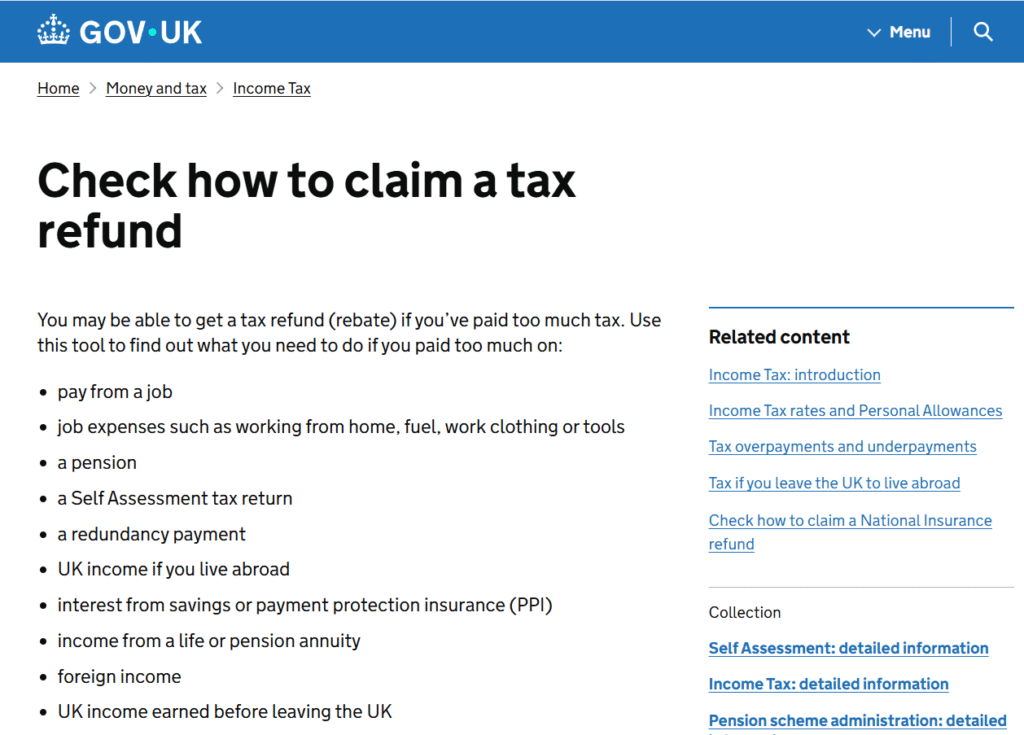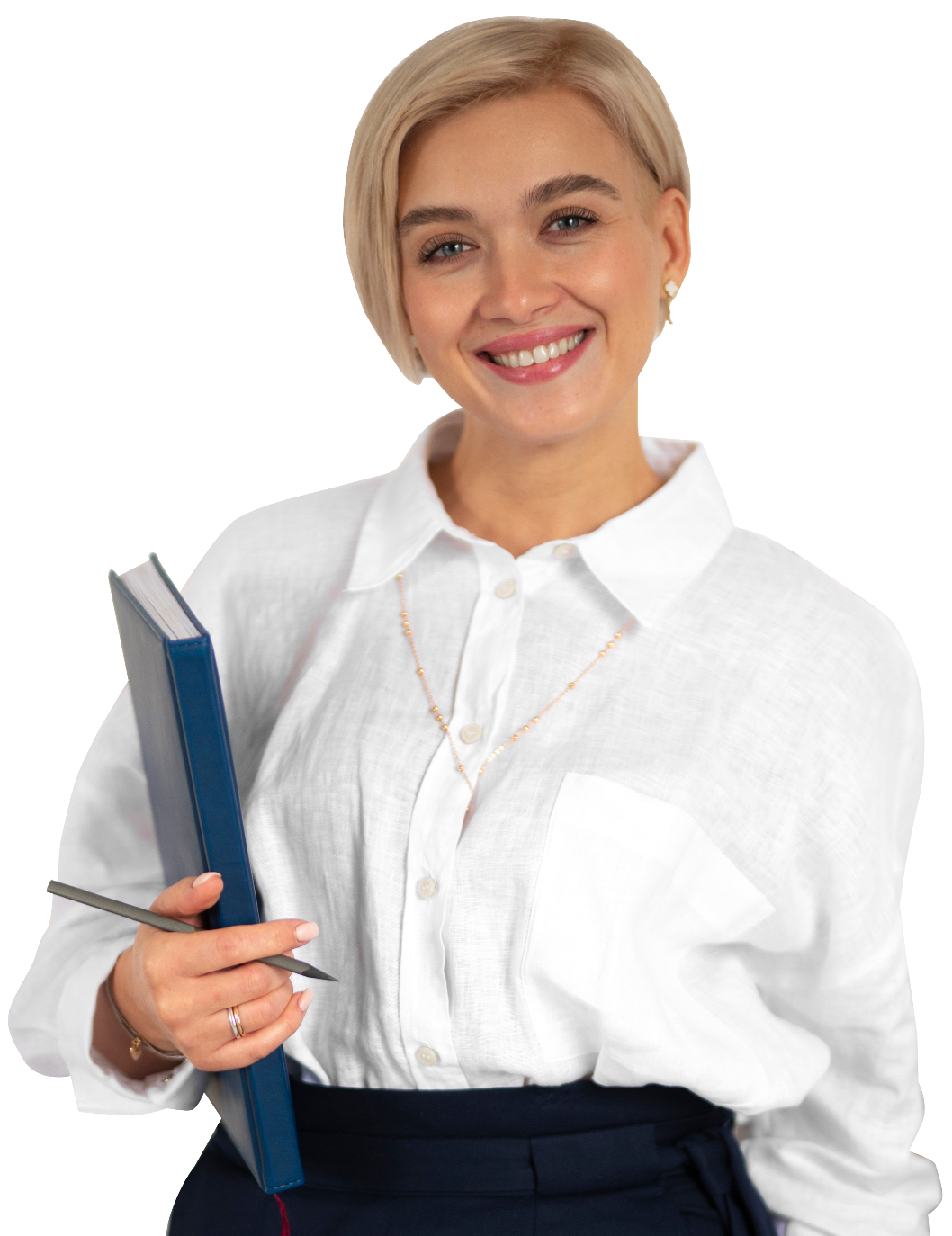HMRC P53 Form Guide: Pension Lump-Sum Tax Refunds
Understanding the P53 Form and How It Works Today
The P53 Form is used to claim a refund of tax when you receive a pension lump sum and too much PAYE tax has been deducted. Many people find this confusing, especially when retiring, accessing their private pensions, or taking a one-off lump sum from a personal or workplace pension scheme.
In many cases, pension providers apply an emergency tax code to your payment, which causes HMRC to deduct more tax than necessary. The P53 process allows you to reclaim that overpaid tax.
This complete guide from Audit Consulting Group explains everything you need to know about P53 — what it is, when to use it, how to submit it, what documents you need, how long refunds take, and how to track your claim. We also explain how the form changed over time, how it works under modern HMRC systems, and how to correct errors.
Learn about the P53 Form Guide for pension lump-sum tax refunds and overpaid PAYE on Audit Consulting Group’s page about payroll services – Complete Pension Tax Refund Information.
What Is the HMRC P53 Form?
The P53 form is used when someone receives:
-
A pension lump sum, AND
-
PAYE tax was deducted, AND
-
The taxpayer believes the amount withheld is too high
The P53 helps HMRC calculate whether you are entitled to a refund.
The form is generally used when:
-
You are retiring
-
You took a flexible lump sum
-
You accessed your pension pot for the first time
-
You received a trivial commutation
-
You received a small one-off pension payment
-
You took a serious ill-health lump sum
-
Your pension provider used an emergency code
-
Your income for the year is lower than HMRC assumed
Why Most People Overpay Tax on Pension Lump Sums
Pension providers usually apply an emergency tax code, even if they have your correct details.
This results in:
-
Tax being charged as if you receive that lump sum every month
-
Higher rates applied incorrectly
-
Wrong National Insurance assumptions
-
Incorrect PAYE calculations
Example:
If you take £10,000 from your pension, HMRC may assume your yearly income is £120,000 and tax you as a high-rate taxpayer, even though you are not.
The P53 process corrects this.
When You Should Use the P53 Form
You should use the P53 form if:
You received a pension lump sum
and
Too much tax was deducted
and
You are not currently working
OR
You have stopped working already
OR
You have other income changes that affect your tax
Use P53 when:
-
You’ve retired completely
-
You receive only a State Pension
-
You left your job earlier in the tax year
-
You have no regular taxable income
-
You take a lump sum from a private pension
If you are still working, the correct process may be different (explained later).
Types of Payments Covered by P53
The P53 applies to several types of pension lump-sum payments, including:
1. Flexible Access Lump Sums (UFPLS)
Common under pension freedoms introduced in 2015.
2. Trivial Commutation Lump Sums
Small pension pots under £30,000.
3. Small Pot Lump Sums
Pension pots under £10,000.
4. Defined Benefit Lump Sum Payments
When converting DB schemes into cash.
5. Serious Ill-Health Lump Sums
Where tax rules change depending on age and status.
6. Redundancy-Related Lump Sums from Pension Schemes
7. One-Off Pension Payments Not Part of Regular Income
If you aren’t sure which category applies, copies of your pension statements will help.
What the P53 Form Does NOT Cover
You should not use P53 if:
-
You took a regular monthly pension (not a lump sum)
-
You are still employed and PAYE active
-
You are already submitting Self Assessment for this tax year
-
You took a refund of pension contributions (different rules)
-
You have multiple pension withdrawals in the year
-
You received a death benefit (Use Form IHT)
-
You have income over the higher rate threshold requiring full assessment
In these cases, HMRC may issue a refund automatically or through Self Assessment.
How the P53 Form Works Under RTI
Before 2013, retirees used the traditional paper P53.
Under RTI (Real Time Information), the modern P53 process includes:
-
ONLINE form
-
Automatic validation of pension payments
-
PAYE comparison with real income data
-
Faster refunds
-
Digital communication
-
Payments directly to bank accounts
Link to modern P53 form: https://www.gov.uk/claim-tax-refund
How to Submit the P53 – Step-by-Step Guide
Step 1: Gather Your Information
You will need:
-
National Insurance number
-
Pension provider details
-
Pension lump-sum amount
-
Tax deducted (usually shown on P45 or statement)
-
Employment history
-
Estimate of your income for the tax year
-
Bank account details for the refund
Step 2: Complete the Online P53 (Recommended)
Go to: https://www.gov.uk/claim-tax-refund
The online service is:
-
Faster
-
More accurate
-
Usually refunded within a few weeks
Step 3: Paper Form Option
You may submit a paper P53 if:
-
You cannot use the online service
-
You have no Government Gateway account
-
Your pension provider requested additional documentation
HMRC address is printed on the form.
Step 4: HMRC Calculates Your Refund
HMRC reviews:
-
Your total income for the year
-
PAYE already deducted
-
Personal allowance
-
Lump-sum details
-
Other pensions
-
Employment or self-employment income
-
State Pension
They determine whether you:
-
Overpaid tax (common)
-
Underpaid tax (rare)
-
Paid the correct amount
Step 5: Refund Paid
If a refund is due, it is paid:
-
Directly to your bank account
-
Typically within 2–8 weeks
-
Sometimes longer during peak season
Documents You May Need
HMRC may request:
-
Payslips
-
Pension lump sum statement
-
P45 (if your provider issued one)
-
P60 from your last employment
-
Proof of identity
-
Bank details
-
Details of other pensions
Audit Consulting Group assists clients in preparing all required documentation.
Situations Where P53 Refunds Commonly Occur
1. Retiring Mid-Year
If you stop working and take a lump sum in the same tax year, HMRC may assume you still have a full salary.
2. First Pension Withdrawal (UFPLS)
The first withdrawal almost always triggers emergency tax.
3. Taking Pension for Redundancy Support
PAYE errors are common during redundancy.
4. Small Pot Withdrawals
Even small pots often suffer incorrect tax deductions.
5. Early Retirement
If you stop work early and take a lump sum, HMRC’s estimate of full-year income becomes incorrect.
6. Self-Employed or Variable Income
PAYE assumptions rarely match your actual income pattern.
7. Receiving Multiple Lump Sums
The pension provider cannot apply cumulative tax logic.
How Much Refund Can You Get with P53?
Refunds vary depending on:
-
Year-to-date income
-
Your tax code
-
Pension lump-sum amount
-
Personal allowance
-
Other income sources
-
NI category
-
Age
-
Residency status
Typical refunds range between:
-
£200 – £3,500 (common)
-
£4,000 – £12,000 (large pension withdrawals)
Some clients receive more if several lump sums were taxed incorrectly.
How Long Does a P53 Refund Take?
Typical processing times:
-
Online submission: 2–8 weeks
-
Paper submission: 6–12 weeks
Peak times (February–July) may take longer.
How to Track Your Refund
You can track your refund through:
-
HMRC Personal Tax Account
https://www.gov.uk/personal-tax-account -
Calling HMRC
-
Asking your pension provider for RTI confirmation
Audit Consulting Group can also monitor the claim on your behalf.
Can HMRC Reject a P53 Claim?
Yes, HMRC can refuse your claim if:
-
Income information is incomplete
-
You have not stopped work
-
You are submitting Self Assessment
-
Your provider did not report the payment correctly
-
Bank details mismatch
-
Identity verification fails
We assist clients in resolving rejected claims.
Correcting Errors on P53 Claims
Common errors include:
-
Wrong income estimate
-
Failure to declare State Pension
-
Incorrect tax code
-
Missing part of the pension entitlement
-
Wrong figure entered from P45
-
Incorrect bank details
Audit Consulting Group assists in correcting and resubmitting claims.
Case Studies
Case Study 1 – Flexible Lump Sum Refund
Client: Linda S., age 62
Payment: £20,000
Refund: £3,240
Reason: Emergency code applied
Outcome: Refund issued in 3 weeks.
Case Study 2 – Trivial Commutation
Client: Barry M., age 67
Payment: £8,500
Refund: £1,080
Reason: Overestimated annual income
Outcome: Audit Consulting Group handled full submission.
Case Study 3 – Redundancy-Linked Pension Payment
Client: Simon R.
Refund: £1,950
The pension provider estimated full-year salary incorrectly.
Case Study 4 – Pension Withdrawal While Working Freelance
Client: Kellie W.
Refund: £980
Income fluctuated, PAYE was misestimated.
Frequently Asked Questions (FAQ)
Q1: Does the P53 form still exist?
Yes — both online and paper versions exist for pension lump-sum tax corrections.
Q2: Can I use P53 if I am working?
Usually no — you may need an in-year repayment or Self Assessment.
Q3: Can I use P53 for multiple withdrawals?
No — P53 is typically used for one-off payments.
Q4: Does P53 apply to State Pension?
No — State Pension is untaxed at source.
Q5: What is the refund limit?
There is no fixed limit — it depends on your tax situation.
Q6: Can I claim for previous tax years?
Yes — HMRC allows claims up to 4 years back.
Q7: Will my pension provider correct the tax for me?
No — they apply standard PAYE rules. You claim the refund through HMRC.
Official link:
https://www.gov.uk/claim-tax-refund
P53 HMRC Tax Refund Form Services Cost UK
Get professional assistance with P53 HMRC tax refund forms in the UK. We help individuals reclaim tax on lump sums or pension payments correctly. Our P53 services ensure accurate submissions and HMRC compliance.
Service Cost Estimation
Select the service category below to calculate the estimated cost of either accounting & tax services or forms and submissions.
Select Required Services / Forms
Select one or more services/forms to receive an accurate cost estimate. You can adjust your selection at any stage.
How would you like to engage our services?
Please select whether you require a one-off service or ongoing monthly support.
Contract Duration
Your cost estimate
Apply now and get 10% OFF
Submit your request today and receive an exclusive 10% discount on your selected service.
All prices are estimates. To receive a personalised quote, please fill out the form or contact us.
Ready to get started?
Get professional support from experienced UK accountants